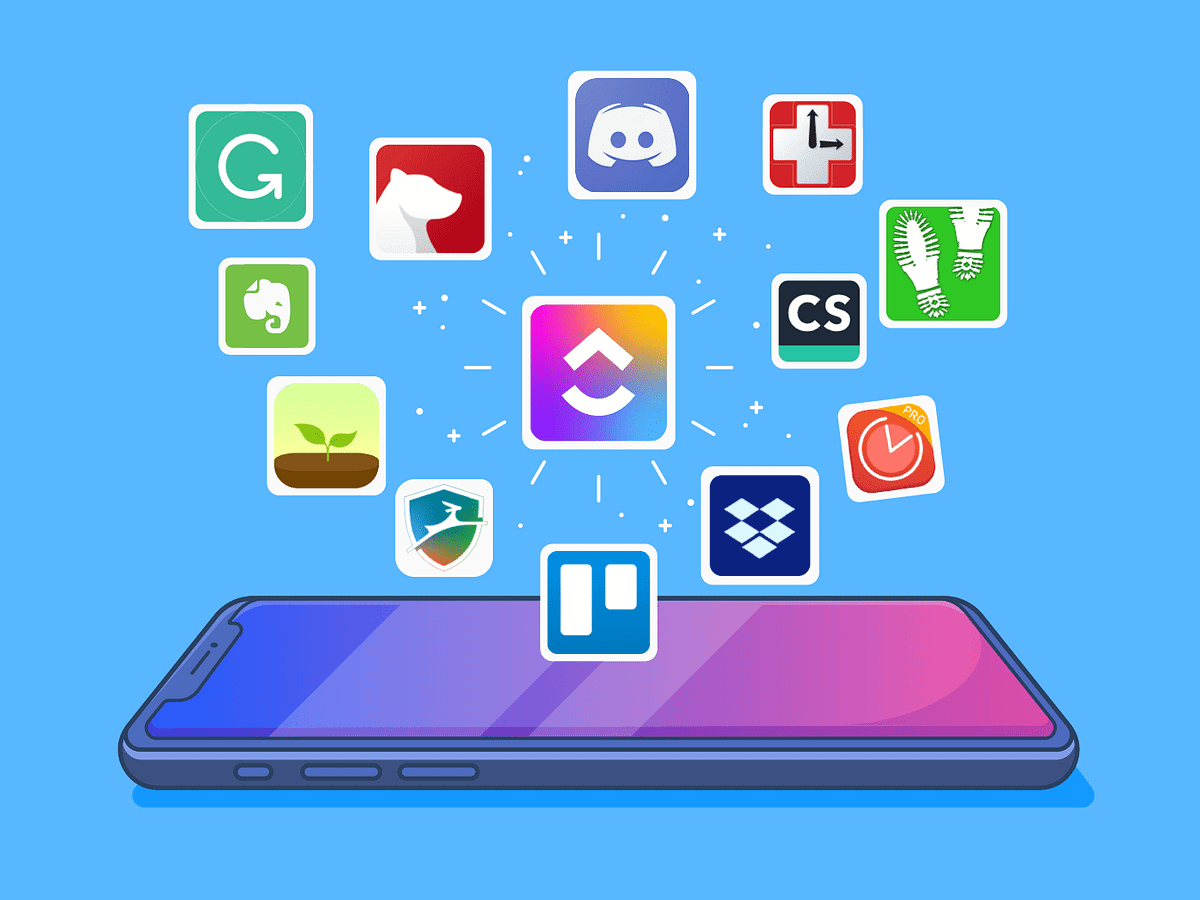Ever feel like you’re drowning in tabs, forgetting tasks, or constantly distracted by YouTube or Instagram during work hours? Well, what if I told you the solution to those problems was just one browser extension away?
Welcome to the definitive guide to the best 2025 productivity tools — browser extensions that turn chaos into clarity, and procrastination into productivity. By the end of this blog post, you’ll have a tailored set of browser-based companions that automate, organize, and supercharge every aspect of your digital work life. Let’s dive in!
Why Browser Extensions Matter for 2025 Productivity Tools
Browser extensions are like secret productivity sidekicks—lightweight, fast, and often free. In 2025, where multitasking has become a digital survival skill, having the right browser extensions isn’t just nice—it’s non-negotiable.
- Instant access to smarter AI tools
- Built-in integration with cloud platforms
- Real-time collaboration
- Automation and time-saving features
These 2025 productivity tools are your ticket to a faster, more focused workday.
Criteria for Choosing the Right Productivity Extension
Before you hit “Install,” here are the critical checkpoints:
- ✅Browser Compatibility: Chrome, Edge, Firefox—make sure it works for you.
- ✅ Simplicity: Is the interface intuitive or does it make you feel like you need a tech degree?
- ✅ Security: Productivity should never come at the cost of your data.
- ✅ Ecosystem Integration: Syncs with other top 2025 productivity tools like Trello, Notion, Slack, and Google Workspace.
Top Chrome Extensions for Productivity in 2025
Chrome remains the most popular browser for professionals and entrepreneurs, and when supercharged with the right extensions, it becomes a powerhouse for efficiency. In this section, we’ll explore the best Chrome browser extensions that are redefining how we work, think, and create in the era of 2025 productivity tools.
-
Grammarly — AI Writing and Editing Assistant
Grammarly continues to dominate the space of AI writing tools in 2025, and for good reason.
Features
- Real-time grammar and spell check
- AI-powered tone detection and rephrasing
- Plagiarism checker and performance insights
- Integrated with Gmail, Google Docs, WordPress, and social platforms
Grammarly now uses generative AI to help users rewrite unclear sentences, generate professional emails, or polish academic writing with a single click.
Use Case Scenarios
- Freelancers use it to write clean proposals on Upwork or Fiverr.
- Bloggers and content creators use it to optimize posts for SEO and readability.
- Students and professionals rely on it to perfect emails and reports.
-
Notion Web Clipper — Save Ideas Instantly
In the age of information overload, Notion Web Clipper helps you capture content and inspiration on the go—a must-have in your toolkit of 2025 productivity tools.
How It Connects with Notion Workspace
- Automatically saves articles, PDFs, and screenshots to your Notion dashboard
- Tag, organize, and assign tasks to teammates from clipped content
- Syncs across mobile and desktop
This browser extension integrates directly with your workspace, allowing seamless collection of ideas from the web into your planning boards or databases.
Ideal for Researchers and Bloggers
- Researchers use it to archive studies, whitepapers, and market reports.
- Bloggers save headline ideas, visuals, and competitor references in one click.
-
StayFocusd — Block Time-Wasters
Distractions cost time, and in 2025, your attention is your most valuable asset. StayFocusd is one of the smartest 2025 productivity tools to regain control over your browser time.
Set Time Limits on Distracting Sites
- You can set a limit (e.g., 10 minutes) on social media, YouTube, or Reddit.
- Once your time’s up, access is blocked for the rest of the day.
- Simple dashboard to monitor which sites eat up your time.
Boosting Work Discipline
- Perfect for remote workers and solopreneurs who need boundaries.
- Parents can use it to help kids focus during online learning.
-
Clockify Time Tracker — Track Every Second
When it comes to billing clients or tracking your personal productivity, Clockify is one of the most underrated 2025 productivity tools in the Chrome Web Store.
Integration with Other Tools
- Works seamlessly with Trello, Asana, Notion, and GitHub
- Start/stop timer with one click while browsing
- Mobile and desktop syncing for full tracking coverage
Reporting and Timesheet Features
- Generate detailed time reports by client, task, or project
- Great for freelancers, agencies, and teams
- Set billable hours and calculate revenue based on time tracked
-
Todoist — Simplify Your Task List
If you love simple tools that get the job done, Todoist is the perfect Chrome extension to declutter your brain and focus on execution. It’s a leader among task management tools in the 2025 productivity landscape.
Sync Across Devices
- Your to-do list syncs across Chrome, Android, iOS, and desktop
- Use keyboard shortcuts to add tasks instantly
- Integrates with Google Calendar, Gmail, Slack, and more
Smart Recurring Tasks
- Add tasks with natural language (e.g., “Write report every Monday at 9am”)
- Auto-reminders keep you on track without needing another app
Best Firefox Extensions to Supercharge 2025 Productivity
When it comes to unlocking smarter workflows, Firefox stands strong with a vast catalog of add-ons designed to optimize your browsing experience. Whether you’re a remote worker, developer, student, or creative entrepreneur, these 2025 productivity tools for Firefox can drastically streamline how you use the web.
Let’s dive into the best Firefox extensions that turn lagging tabs, mental clutter, and security headaches into productivity wins.
-
OneTab — Clean Tab Overload
If your browser is slowing down due to dozens of open tabs (guilty, right?), then OneTab is the browser extension you need in 2025.
Reduce Memory Usage
- OneTab reduces your RAM consumption by up to 95%, allowing your system to run faster.
- It converts all your open tabs into a single list, freeing memory while preserving your workflow.
Save Tabs as Lists
- Organize your tabs by topic or task.
- Restore one tab at a time or all at once.
- Export and share your tab list for collaborative work.
-
Forest — Gamify Your Focus
Let’s be honest: staying focused in 2025 is a battle against dopamine. That’s where Forest—one of the most creative 2025 productivity tools—comes in.
Grow Trees While Working
- When you start a task, you “plant” a virtual tree.
- As you work uninterrupted, your tree grows.
- Exit your task window or open social media? Your tree dies.
Ideal for ADHD or Remote Workers
- Forest provides gentle accountability for those easily distracted.
- Great for remote teams looking to gamify deep work sprints.
- Supports real-world reforestation efforts: over 1 million trees planted through user focus sessions.
-
Bitwarden — Secure Password Management
In an age where cybersecurity threats are escalating, having a reliable password manager is no longer optional. Bitwarden offers open-source, encrypted password management trusted by professionals and developers alike. It’s a must-have in your arsenal of 2025 productivity tools.
Open-Source and Privacy-Focused
- Fully transparent security model
- Zero-knowledge encryption means no one sees your data, not even Bitwarden
- Securely stores credentials, notes, and 2FA keys
Easy Sharing Across Teams
- Create shared vaults for agencies or startups
- Role-based access keeps sensitive data in check
- Auto-fill credentials on login pages without exposing them
.Check this: Extend Your Smartphone Battery Life All Day: 25+ Proven Tech Hacks You Can Use Today
Top Extensions for Google Workspace Efficiency
As remote and hybrid work models continue into 2025, seamless collaboration is more important than ever. That’s where browser extensions for Google Workspace come in. These tools are not just “nice-to-have”—they’re essential 2025 productivity tools that help teams move faster, communicate better, and get things done without the back-and-forth.
-
Google Keep Chrome Extension
Do you ever find yourself jotting down ideas on random sticky notes, only to lose them later? With the Google Keep Chrome Extension, your ideas stay where you need them—on your screen and synced to your account.
Use as a Sticky Note Tool for Ideas
- Quickly capture ideas, checklists, or links without opening a new tab.
- Add voice memos, images, and color-code notes for easy reference.
Cross-Platform Sync
- Your notes automatically sync across Chrome, Android, iOS, and the web.
- Perfect for professionals switching between desktop and mobile throughout the day.
-
Zoom Scheduler — Instant Video Meeting Setup
Tired of switching tabs to schedule a quick Zoom call? Zoom Scheduler for Chrome is your silent assistant—integrating seamlessly with Google Calendar to reduce meeting friction.
Create Zoom Links Inside Google Calendar
- Automatically insert Zoom meeting links when creating calendar events.
- Adjust meeting settings (mute on entry, waiting room, etc.) right from the browser.
Reduces Meeting Friction
- Great for sales teams, HR recruiters, and remote coaches.
- Cuts down the hassle of back-and-forth scheduling.
AI-Powered Browser Extensions You Need in 2025
We’re officially in the age of intelligent workspaces. The best 2025 productivity tools aren’t just fast—they’re smart. Thanks to artificial intelligence, browser extensions are evolving into digital co-pilots. Whether you’re writing, researching, or responding to emails, these AI-powered tools help you do more in less time.
-
ChatGPT Sidebar — Instant AI Assistant
Want instant help drafting emails, summarizing articles, or writing reports—without leaving your browser tab? The ChatGPT Sidebar Extension is your all-in-one AI assistant.
Summarize Pages, Write Emails, Solve Problems
- Highlight text to instantly summarize or rewrite.
- Ask questions or generate content directly from your sidebar.
- Draft replies, headlines, code, and creative copy—faster than ever.
-
Jasper Everywhere — Copywriting on the Fly
If you write a lot—whether it’s emails, ads, blogs, or product descriptions—Jasper Everywhere will feel like magic. It’s one of the most powerful AI copywriting tools in the 2025 market.
Generate Content Inside Any Website
- Highlight any input field and let Jasper suggest compelling copy.
- Built for sales pages, LinkedIn posts, ecommerce descriptions, and more.
Seamless Integration
- Works with WordPress, Shopify, Gmail, and more.
- Features 50+ writing templates including AIDA, PAS, blog intros, and emails.
Why These Are Must-Have 2025 Productivity Tools
These extensions are the definition of “set it and forget it” productivity. Once installed, they blend into your workflow like they’ve always belonged there. Here’s a recap of what they bring:
- Google Keep simplifies quick note-taking across devices.
- Zoom Scheduler saves time and reduces scheduling friction.
- ChatGPT Sidebar puts powerful AI right in your tab.
- Jasper Everywhere supercharges your writing without opening another app.
If you’re serious about work efficiency in 2025, these browser extensions are non-negotiable additions to your toolkit of 2025 productivity tools.
Security Extensions That Save You Time and Headache
In an era where data breaches and phishing attacks are a daily threat, securing your browser isn’t optional—it’s essential. Two lightweight, powerful extensions stand out among the 2025 productivity tools for their ability to keep your digital workspace safe without slowing you down.
-
HTTPS Everywhere — Browse Securely by Default
Have you ever clicked on a site and noticed “Not Secure” in your browser bar? That’s a risk you shouldn’t take, especially in 2025.
HTTPS Everywhere, developed by the Electronic Frontier Foundation (EFF), automatically redirects you to the secure version of a website (HTTPS) whenever it’s available.
Automatically Use Secure Versions of Websites
- Prevents cyber threats like man-in-the-middle attacks.
- Protects login credentials and personal data when browsing on public Wi-Fi.
- Works quietly in the background—install it and forget it.
-
uBlock Origin — Stop Annoying Ads
No one likes pop-ups, autoplay videos, or slow-loading ad-heavy pages. uBlock Origin helps solve all of that and boosts productivity by keeping your browser clean and fast.
Faster Browsing, Fewer Distractions
- Blocks intrusive ads, trackers, and malware domains.
- Improves page load times and reduces bandwidth usage.
- Gives you full control: disable filters per site if needed.
Cloud-Based Sync and Collaboration Extensions
Collaboration is king in 2025, and one of the most important 2025 productivity tools is the ability to share and sync files across devices and teams—without clogging your inbox. Enter: Dropbox for Gmail.
-
Dropbox for Gmail — Attach Smarter, Collaborate Faster
You’ve probably tried emailing a large file only to get the dreaded “Attachment too large” error. Dropbox for Gmail solves that, and much more.
Share Large Files Directly From Your Inbox
- Attach files from your Dropbox cloud instead of uploading them.
- No size restrictions—send videos, documents, PDFs, and design files instantly.
Track Views and Activity
- Get notified when someone views or downloads your file.
- Great for freelancers, marketers, and remote teams managing digital assets.
Extensions for Entrepreneurs and Freelancers in 2025
If you’re a business owner, side hustler, or digital nomad, the right extensions can streamline your entire workflow. These 2025 productivity tools go beyond convenience—they directly support your income-generating activities.
CRM Integration Tools
- Sync contact forms with platforms like HubSpot or Zoho CRM.
- Automatically log new leads from LinkedIn, web forms, or email.
Example: Use the HubSpot Sales Chrome Extension to track emails, manage deals, and trigger workflows from Gmail.
Lead Generation Tools
- Extensions like Hunter.io help you find verified email addresses on company websites.
- Tools like Snov.io automate cold outreach from your browser.
Example: Use Snov.io to scan a LinkedIn profile and export lead data into your CRM with one click.
Financial Planning Extensions
- Track income, invoices, and expenses directly in your browser with tools like QuickBooks Online or Wave App Chrome Add-ons.
- Generate tax reports or send payment reminders without switching tabs.
The Role of 2025 Productivity Tools in Remote Work and Hybrid Jobs
Remote work is no longer a temporary fix—it’s the norm. And with hybrid setups on the rise, browser extensions have become silent engines powering global teams. The best 2025 productivity tools empower workers to collaborate, automate tasks, secure communication, and stay productive no matter where they log in from.
Extension Tools That Empower Remote Teams
Remote collaboration relies heavily on cloud-based and automation-friendly tools. Here’s how browser extensions are shaping remote workflows:
- Clockify helps teams log billable hours accurately from anywhere.
- Dropbox for Gmail allows seamless sharing of large project files without email limits.
- Zoom Scheduler syncs meetings across different time zones and devices.
- Grammarly and Jasper ensure clear, effective communication even in high-pressure environments.
Actionable Tip: Create a remote team extension stack—combine Zoom Scheduler, Clockify, and Google Keep to streamline daily syncs, meeting prep, and follow-ups.
Examples from Companies Using Them
- Buffer (100% remote team) uses Clockify for productivity tracking and Notion Web Clipper to manage editorial content calendars.
- Toptal, a global freelance network, integrates Bitwarden across its remote workforce to manage login security while working on client systems.
- Zapier equips their content team with Grammarly and Jasper AI to automate writing processes across multiple platforms.
These aren’t just tools—they’re part of a strategic approach to modern productivity.
Conclusion: Why You Need 2025 Productivity Tools Now
In today’s hyper-digital world, success isn’t just about hard work—it’s about smart tools. The best 2025 productivity tools don’t just help you work faster; they help you work smarter, more securely, and more creatively.
Here’s What You’ve Gained From This Guide
- Extensions that save time and eliminate distractions
- Tools that make collaboration frictionless
- AI assistants that help you write, plan, and communicate better
- Cybersecurity layers that run silently in the background
- Monetization-friendly solutions that fit any digital workflow
If you want to level up your remote work setup, freelance hustle, or corporate workflow, don’t just read—take action now. Download 3 browser extensions today from this list and give your digital routine a serious boost.
Frequently Asked Questions
- What are the most essential 2025 productivity tools for students?
Students benefit most from tools like Grammarly (for academic writing), Google Keep (for quick notes), Forest (for focused study sessions), and OneTab (to organize research). These extensions help streamline study workflows and improve digital learning experiences.
- Can I use these browser extensions on mobile browsers?
Most extensions are designed for desktop browsers like Chrome and Firefox. However, some—like Google Keep, Grammarly, and Bitwarden—offer mobile apps with similar features. Always check if the provider has mobile support for the extension you’re using.
- Are productivity extensions safe to use?
Yes, especially those from trusted developers like Google, EFF, Dropbox, Zoom, and Grammarly. Always install from official sources like the Chrome Web Store or Firefox Add-ons Marketplace, and check reviews and permissions before installing.
- Which tools work offline?
Offline-friendly browser tools include:
- Google Keep (offline notes)
- Grammarly Premium (desktop app version)
- OneTab (saves tab lists locally)
These tools ensure productivity even during internet outages.
- How do I boost my focus using browser tools?
Start with:
- StayFocusd or Forest to limit distractions
- Todoist to prioritize daily tasks
- ChatGPT Sidebar for instant brainstorming help without tab-hopping
Set clear time blocks, remove distractions, and automate small tasks using AI. Over time, this reduces fatigue and boosts sustainable focus.